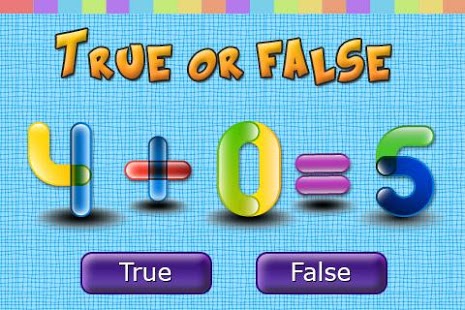Kids Learning HD1.0
Publisher Description
This is the full version of the app. "Kids Learning HD" by ProApps, is a unique fun and educational app for kids of different age groups.
By downloading the paid version you not only support the free app, plus you also become eligible to get ongoing updates of new categories and innovative learning exercises, for life time!
Unlike other apps, we focus on quizzing a child during the learning process, and that way make it competitive for a kid so that she puts in more effort to improve further.
Next version would have support for multiple languages, and subject categories that could be selected by a kid or a helper.
Main features:- Age Group Selection - Misc Learning Exercises and Quizzes- A voice activated app. Helps in learning process.- Time and Score keeping, for challenging a kid to improve further- And a lot more...
Tags:Kids, Education, Educational Game, Learn and Play Pro, Touch and Learn Pro, Quiz Game, IQ Test, Kids Tutor.
About Kids Learning HD
The company that develops Kids Learning HD is Pro-Apps. The latest version released by its developer is 1.0. This app was rated by 1 users of our site and has an average rating of 5.0.
To install Kids Learning HD on your Android device, just click the green Continue To App button above to start the installation process. The app is listed on our website since 2013-04-19 and was downloaded 5 times. We have already checked if the download link is safe, however for your own protection we recommend that you scan the downloaded app with your antivirus. Your antivirus may detect the Kids Learning HD as malware as malware if the download link to proapps.touch.learn.hd is broken.
How to install Kids Learning HD on your Android device:
- Click on the Continue To App button on our website. This will redirect you to Google Play.
- Once the Kids Learning HD is shown in the Google Play listing of your Android device, you can start its download and installation. Tap on the Install button located below the search bar and to the right of the app icon.
- A pop-up window with the permissions required by Kids Learning HD will be shown. Click on Accept to continue the process.
- Kids Learning HD will be downloaded onto your device, displaying a progress. Once the download completes, the installation will start and you'll get a notification after the installation is finished.
Program Details
System requirements
Download information
Pricing
Version History
version 1.0
posted on 2013-04-19
Several fixes and updates